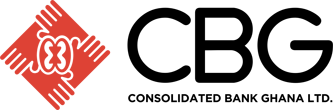
e-Banking Products
CBG Mobile
Mobile Banking
CBG Pay
Payment Platform
CBG Money Voucher
Money Transfer
CBG Alert
SMS & Email Alert
CBG Internet Banking for companies
FAQs
Log in
- * Click on the forgot password button (when we create one).
- * Proceed to reset your password.
- * Enter your email address and telephone number provided to the bank.
- * Enter customer ID and proceed to complete the process.
- * After three attempts your account will be blocked .
- * Proceed to reset your password.
- * Enter your email address and telephone number provided to the bank.
- * Enter customer ID and proceed to complete the process.
- * Contact us on 0302213565 for further assistance.
- * First ensure that your data is on and working.
- * If your data is working, contact your internet service provider as it is most likely a network issue.
- * Read the error and instructions carefully.
- * It may tell you to read more or an advanced details button will show click on it.
- * You will see a proceed to site anyway, go ahead and click on it.
- * The page should load properly but ensure to relay the issue to the appropriate channel that is your internet service provider.
- * Click on the reset password instruction as given at the bottom right of your login screen.
- * Enter your email and phone number provided to the bank as well as your customer ID (which is the first 7 digits of your CBG account number).
- * Click next to proceed.
- * You will receive a code through SMS, enter the code and you will be given the room to change your password then you can do that successfully.
- * After that you will login with the new password.
- * Please check to ensure that what you are entering is exactly what you always key in to login.
- * If you are not sure where you have gone wrong, look out for things like case by ensuring Caps Lock is off.
- * Be sure to enter the correct credentials as three attempts will result in a blocking of your account.
- * If you are not sure of what you are entering as the password, do three attempts.
- * Your account will be blocked and you will be given room to reset your password.
- * This indicates that you have tried entering your password several times but in all attempts your entry was not the right password so the system has blocked your account to protect it as it might be that someone else is trying to hack into your account.
- * The only way out is to follow the prompt by clicking the reset password and change your password.
- * This ensures that you are the owner of the account as verification code will be sent to your personal telephone.
- * This is two things either you have no Internet connection or the server or an unresponsive DNS server or a Firewall is preventing the browser from accessing the network. .
- * For the first reason check your network cable or Internet port and also be sure to get it working or contact your Internet service provider for assistance.
- * For the second one contact the Internet service provider to reconfigure your Internet settings to rectify the lapses.
- * Yes you do for security purposes.
- * No. Using your old password is not allowed because it opens you up to security threats.
- * Passwords by standards are not meant to be used over a long period without changing to prevent predictability and hacking.
- * Always ensure to change your password whenever resetting.
- * There are rules governing composing a password, to ensure you are abiding by these rules placing the cursor on the help tip tool on the right which has a white question mark with a blue background (shown in the image below) ,it will give you tips on how to create a solid password the meets the needed requirements.
-

Security
We have incorporated the latest security technology to ensure a safe transfer of information over the internet.
Besides maintaining the confidentiality of your internet banking ID and internet banking password, you should take the following
* DO NOT reveal your ID and password to anyone, write down or use it where someone else can see
* DO NOT use easily recognized numbers such as your telephone etc. as your password.
* REMEMBER TO LOG OUT of the system and close your browser whenever you leave your computer, even for a short while.
* Change your password IMMEDIATELY, using the Change of Password service, if you suspect it has been revealed.
* Kindly call us on +233302216000 or send an email to ibanksupport@cbg.com.gh
* DO NOT reveal your ID and password to anyone, write down or use it where someone else can see
* DO NOT use easily recognized numbers such as your telephone etc. as your password.
* REMEMBER TO LOG OUT of the system and close your browser whenever you leave your computer, even for a short while.
* Change your password IMMEDIATELY, using the Change of Password service, if you suspect it has been revealed.
* Kindly call us on +233302216000 or send an email to ibanksupport@cbg.com.gh
If you suspect there are unauthorized transactions on your account, please report by calling us on +233302216000 or send an email to ibanksupport@cbg.com.gh
If you suspect they are due to lost/stolen password, please call our phone banking to terminate the password immediately.
You may want to take note of your last log-in date and time, as indicated on the Homepage, each time you log-in to the service.
If you suspect they are due to lost/stolen password, please call our phone banking to terminate the password immediately.
You may want to take note of your last log-in date and time, as indicated on the Homepage, each time you log-in to the service.
We strongly recommend you not to conduct your Internet banking transactions on such PCs unless you are sure that it is safe to do so.
Please clear browser cache after each session so that your account information is removed from such PCs.
Please clear browser cache after each session so that your account information is removed from such PCs.
a) Do not choose a password that is easily identifiable such as your personal telephone number, birthday or other personal information etc.
b) Avoid using sequential numbers (such as 123456) or same number more than twice (such as 123226) for your password.
c) Your password must be kept confidential at all times and not be divulged to anyone. Do not reveal your password to anyone.
d) Your password must be memorized and not be recorded anywhere. Do not write down your password or use it where someone can see.
e) Change your password immediately if you suspect it has been revealed.
f) Change your password regularly. You can change your password anytime using the Change of Password' icon.
b) Avoid using sequential numbers (such as 123456) or same number more than twice (such as 123226) for your password.
c) Your password must be kept confidential at all times and not be divulged to anyone. Do not reveal your password to anyone.
d) Your password must be memorized and not be recorded anywhere. Do not write down your password or use it where someone can see.
e) Change your password immediately if you suspect it has been revealed.
f) Change your password regularly. You can change your password anytime using the Change of Password' icon.
About the Service
It is a fast, safe and convenient way to manage your accounts whenever and wherever with Internet access.
It's safe and easy.
It's fast and convenient
It's available 24 hours a day, 7days a week.
It's worldwide access. So long as you are able to access the internet with the recommended internet browser
Wide range of services.
It's fast and convenient
It's available 24 hours a day, 7days a week.
It's worldwide access. So long as you are able to access the internet with the recommended internet browser
Wide range of services.
There is no extra charge for using this service. However, normal product fees and charges continue to apply.
You will be able to perform the following with your Internet Banking:
Account Services
* Check your account balance
* View Transaction details
* Download/Print your Monthly statement
* Request for a new ATM Pin
* Block your ATM Card
* Request for Cheque book
* Stop cheque.
Transfers:
1. To CBG Accounts - transfer to a CBG account.
2. Instant pay - transfer of funds to another bank's customer instantly.
3. 2days (ACH) - transfer of funds to another bank's customer where funds will be received within two business days.
4. International - transfer of funds to any bank account outside Ghana.
5. Money Voucher - sending money to a non CBG or CBG customer and to be withdrawn from any CBG ATM without an ATM Card using the Cardless service.
In addition to:
* Exchange rates
* Bill Payments(DSTV/GoTV, Surfline, ECG Postpaid)
* Airtime Top-Up
* Standing order
Account Services
* Check your account balance
* View Transaction details
* Download/Print your Monthly statement
* Request for a new ATM Pin
* Block your ATM Card
* Request for Cheque book
* Stop cheque.
Transfers:
1. To CBG Accounts - transfer to a CBG account.
2. Instant pay - transfer of funds to another bank's customer instantly.
3. 2days (ACH) - transfer of funds to another bank's customer where funds will be received within two business days.
4. International - transfer of funds to any bank account outside Ghana.
5. Money Voucher - sending money to a non CBG or CBG customer and to be withdrawn from any CBG ATM without an ATM Card using the Cardless service.
In addition to:
* Exchange rates
* Bill Payments(DSTV/GoTV, Surfline, ECG Postpaid)
* Airtime Top-Up
* Standing order